| 일 | 월 | 화 | 수 | 목 | 금 | 토 |
|---|---|---|---|---|---|---|
| 1 | 2 | 3 | ||||
| 4 | 5 | 6 | 7 | 8 | 9 | 10 |
| 11 | 12 | 13 | 14 | 15 | 16 | 17 |
| 18 | 19 | 20 | 21 | 22 | 23 | 24 |
| 25 | 26 | 27 | 28 | 29 | 30 | 31 |
Tags
- 객체 탐지
- Towards Deep Learning Models Resistant to Adversarial Attacks
- InstructPix2Pix
- paper review
- VOC 변환
- TensorFlow Object Detection Model Build
- 논문 분석
- Linux build
- 크롤링
- 논문분석
- Paper Analysis
- Custom Animation
- 사회초년생 추천독서
- AI Security
- object detection
- 개발흐름
- Docker
- 리눅스 빌드
- 커스텀 애니메이션 적용
- TensorFlow Object Detection Error
- 기능과 역할
- Branch 활용 개발
- TensorFlow Object Detection 사용예시
- Object Detection Dataset 생성
- Carla
- TensorFlow Object Detection API install
- Git
- CARLA simulator
- DOTA dataset
- DACON
Archives
- Today
- Total
JSP's Deep learning
[Deep learning - Obeject Detection] TensorFlow Object Detection API(3) - 모델 빌드 본문
Deap learning/Object Detection
[Deep learning - Obeject Detection] TensorFlow Object Detection API(3) - 모델 빌드
_JSP_ 2023. 3. 6. 21:591. Pre-Trained Model 다운로드
- 다운로드 링크 : Download
-
TensorFlow/workspace/training_demo/pre-trained-models에 압축해제
-
압축해제시 폴더 구조
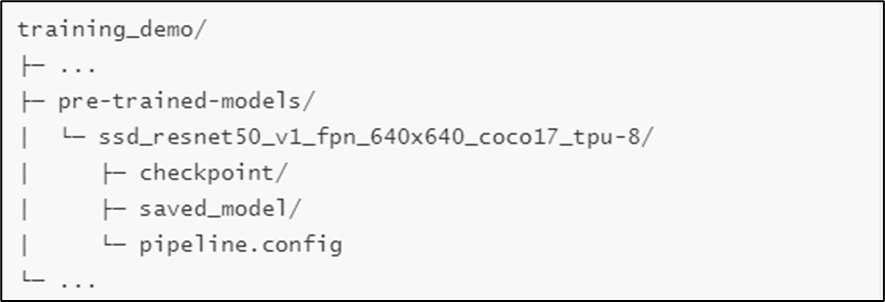
2. Training pipeline 파일 생성
-
Tensorflow/workspace/training_demo/models에 폴더 이름을 지정(사용자정의)하여 생성
- 생성한 폴더에 pre-trained model의 pipeline.config 파일 저장
-
폴더 구조 예시
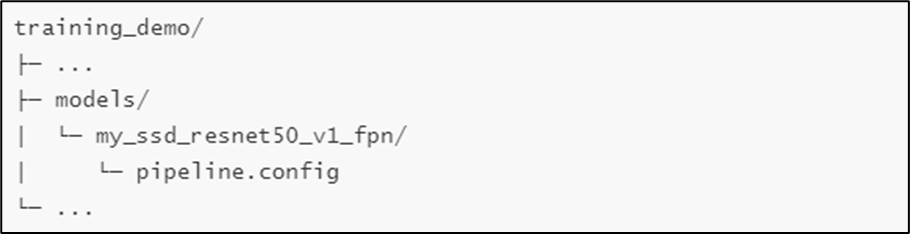
3. pipeline.config 파일 조정
-
Model이 가지는 classes 수 설정(즉, 모델이 분류할 수 있는 클래스 수)
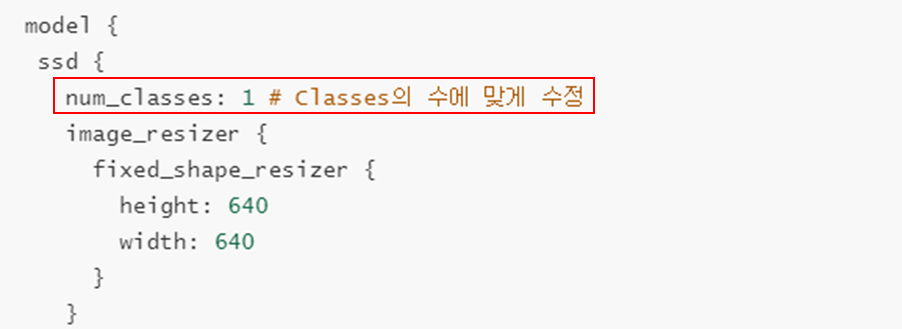
-
Train batch_size 조정(그래픽 카드 성능에 맞게 조정)
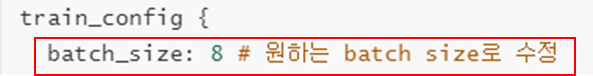
-
Pre-trained model checkpoint 경로 지정
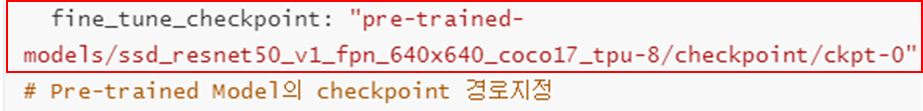
-
학습 목적 및 TPU 설정
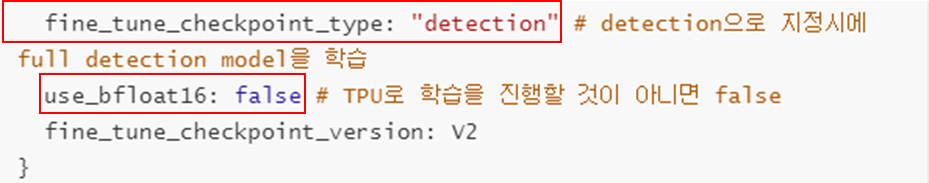
-
학습 데이터의 label map, record 파일 경로 지정
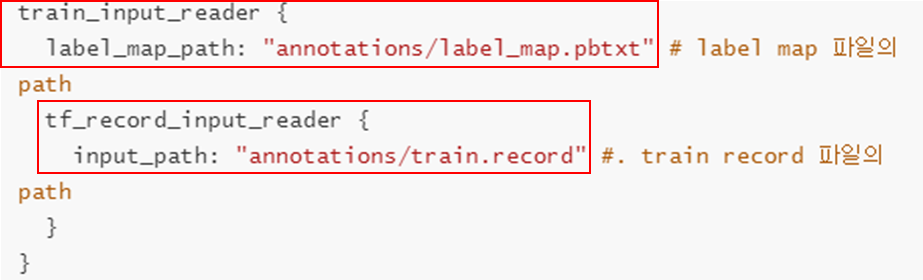
-
모델 평가 metrics 지정
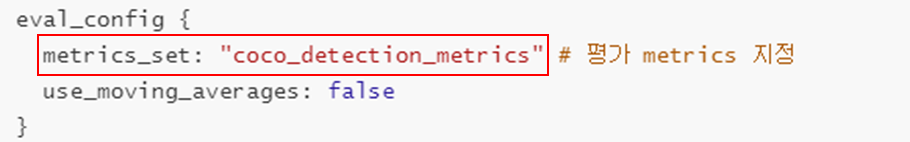
-
모델 평가 데이터 label map, record 경로 지정
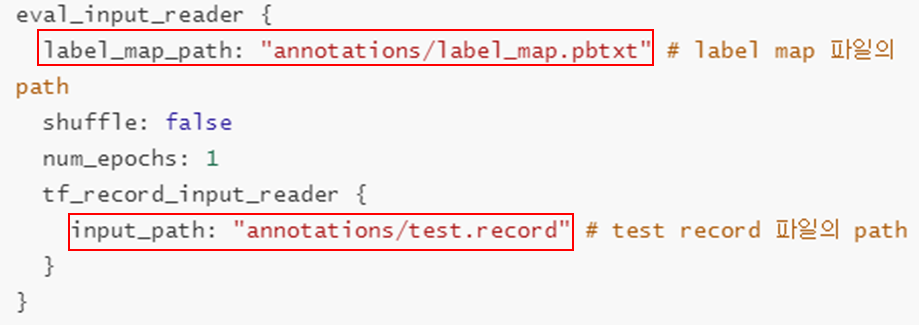
4. 학습
- Model training script 가져오기
# 1. 파일 복사
TensorFlow/models/research/object_detection/model_main_tf2.py
=>
TensorFlow/workspace/training_demo 폴더에 copy
# 2. 경로 이동
TensorFlow/workspace/training_demo 경로로 이동
# 3. 학습 파일 실행
python model_main_tf2.py --model_dir=[MODEL_FOLDER] --pipeline_config_path=[CONFIG_FILE_PATH] 실행
5. 평가
- 평가에 이용할 checkpoint 생성
# 1. 경로 이동
TensorFlow/workspace/training_demo 경로로 이동
# 2. 파일 실행
python model_main_tf2.py --model_dir=[MODEL_FOLDER] --pipeline_config_path=[MODEL_CONFIG_PATH] --checkpoint_dir=[SAVE_CKPT_PATH]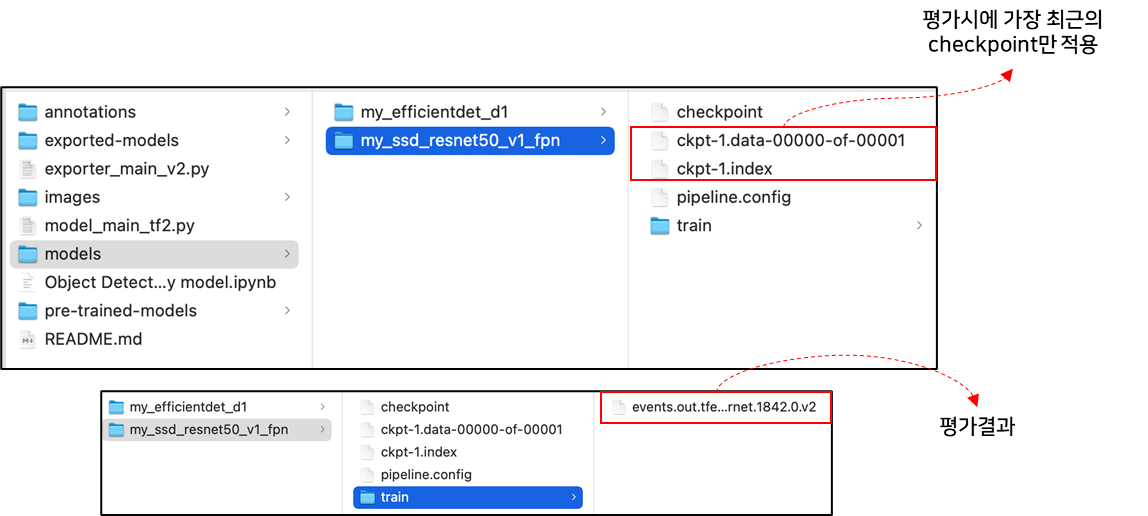
6. 모델 학습 결과 모니터링
# 1. 경로 이동
TensorFlow/workspace/training_demo 경로로 이동
# 2. 텐서보드 실행
tensorboard --logdir=[EVAL_CKPT_PATH]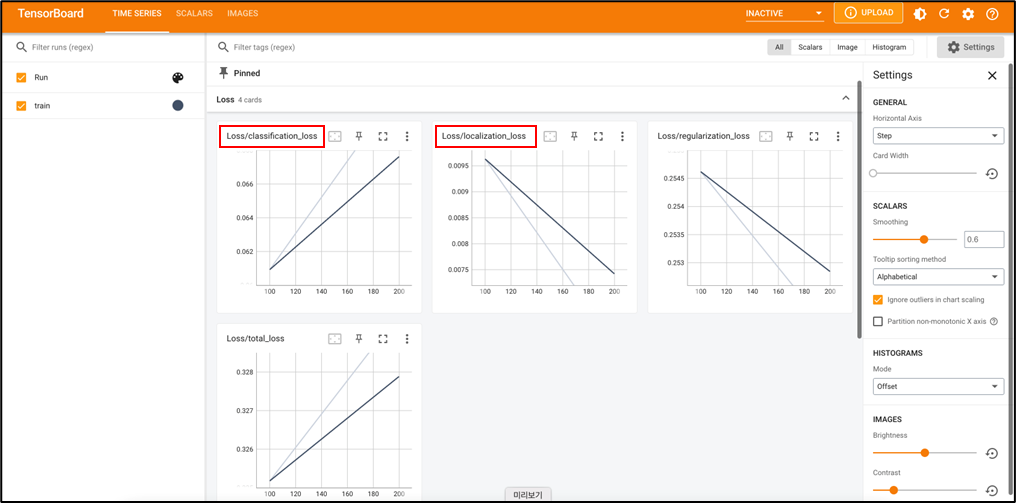
참고
[1] https://tensorflow-object-detection-api-tutorial.readthedocs.io/en/latest/training.html
Training Custom Object Detector — TensorFlow 2 Object Detection API tutorial documentation
Whether you are using the TensorFlow CPU or GPU variant: In general, even when compared to the best CPUs, almost any GPU graphics card will yield much faster training and detection speeds. As a matter of fact, when I first started I was running TensorFlow
tensorflow-object-detection-api-tutorial.readthedocs.io
'Deap learning > Object Detection' 카테고리의 다른 글
Comments




